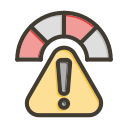AI Face Swapping relies on advanced artificial intelligence algorithms. The technology carefully analyzes the source image, identifies facial features, and seamlessly replaces them with another face. This process maintains natural lighting, angles, and expressions, resulting in realistic AI-generated face swaps.
FAQ
Frequently Asked Questions
-
How does an AI Face Swapping tool work?
-
Can I replace my face with any image?
Yes, Swapme allows you to replace your face without selecting another face. For instance, you can place a male face on a female portrait or an old-aging face on a baby's photo. The possibilities are limitless!
-
How to achieve the best result?
For optimal results in face swap, choose a clear photo with well-defined facial features. Avoid uploading blurry photos. Ensure there is only one face in the photo, as multiple face swaps are not supported. Additionally, make sure the face is captured in front view without obstructions like hands or objects.
-
Is it easy to get started with Swapme?
Yes, it is easy to get started with Face Swapper. Simply upload a source image, choose a preset, and click 'Swap Face Now.' The process is straightforward, requiring no editing skills or technical knowledge.
-
How do I face swap on my iPhone for free?
Currently, Swapme only supports face swapping online. There are alternative apps like Reface or FaceApp for iPhone face swaps. We may consider releasing a mobile app in the future. Stay tuned!
-
Will face swapping damage the quality of the original image?
No, our face swapping process preserves the original image's quality. Only the face is replaced, and other elements like background, poses, and clothes remain unchanged. The image resolution remains the same.
-
How to switch faces and use the preset as the source image?
Select a preset from the templates when you upload a face photo. Click the 'add' button to include a preset photo from your device. Once the source and preset images are ready, you can drag them to switch positions. For example, to use the preset as the source image, drag it to the left box.
-
Can I Swap a Face Online for Free?
Yes, you can swap a face online for free with Swapme. We offer both free and premium versions. Free accounts come with daily credits, while premium accounts provide unlimited access. Upgrade if you need more credits for face swaps.
-
Is it safe to use Swapme?
Yes, Swapme is safe. We only use your data for face-swapping purposes. Any photos or face features uploaded are deleted within 6 hours. We do not request sensitive information. Feel secure using Swapme for face swaps.
How to Face Swap

Upload an Image
Upload image, choose clear face.

Choose Face Swap Preset
Select preset, swap face on your image.

Swap Face with AI
Click 'Swap Now,' let AI work magic. Swapme completes in seconds.

Preview and Download
Swap, preview, download, share fun!